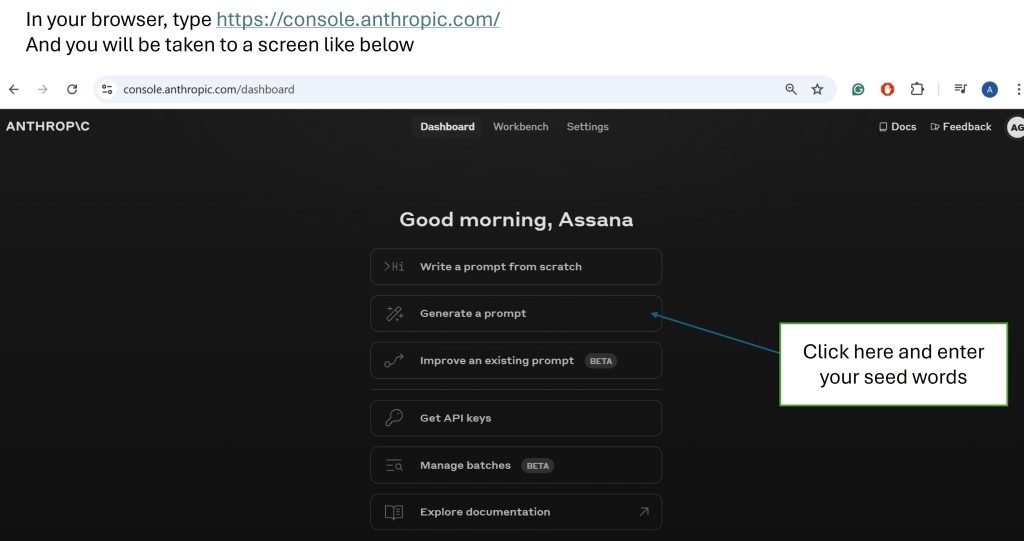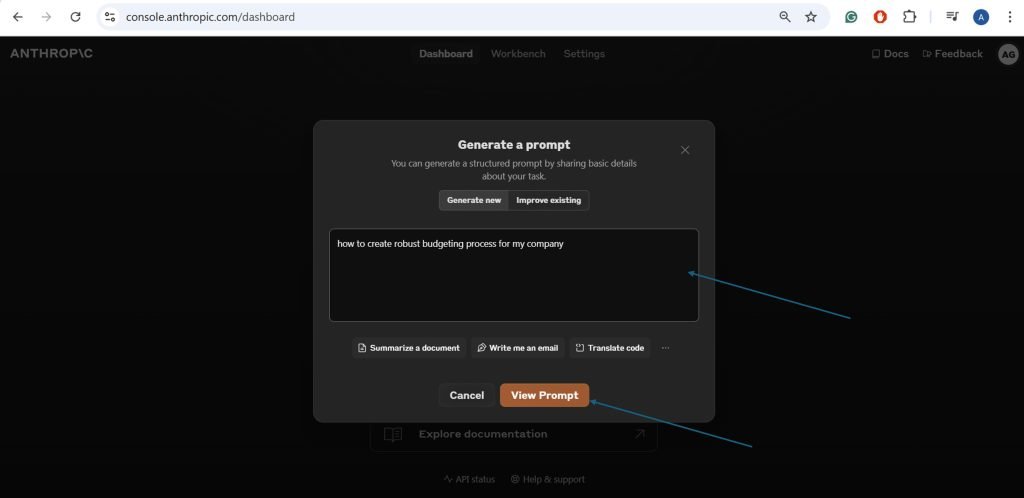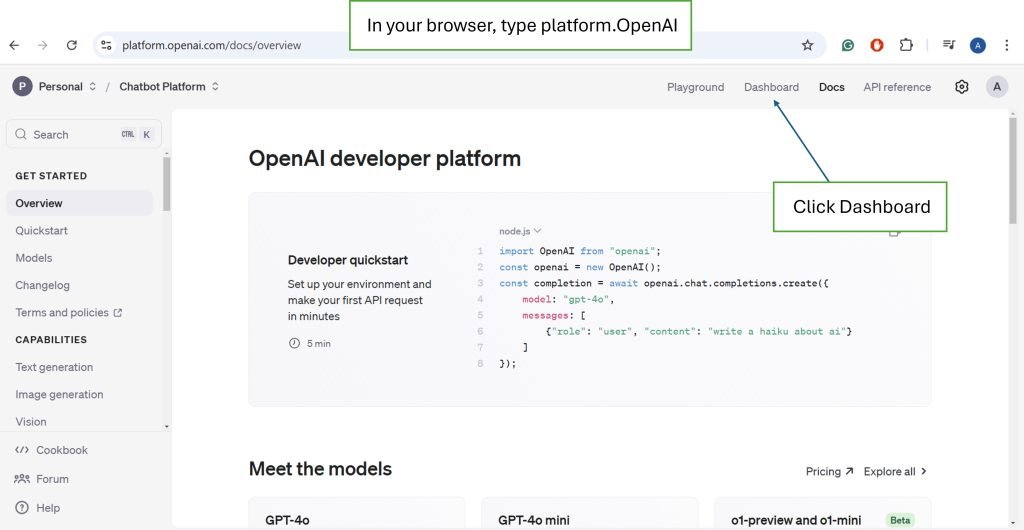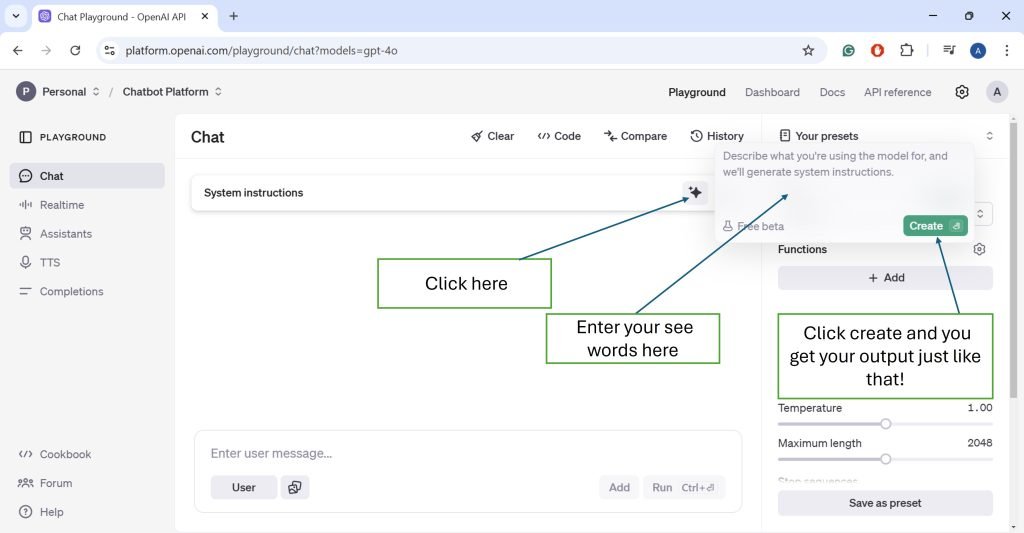We all know the old saying “garbage in, garbage out.” The same is true with AI assistants.
The better your instructions (prompt) are, the higher the quality of the response you get.
Until recently, creating high-quality prompts (questions or instructions) was something only experts did – and they often charged a lot for it. But now, new tools help everyone get high-quality prompts without the steep learning curve or high cost. These tools, like Anthropic Console and OpenAI’s Playground, let you write simple prompts and expand them into detailed, powerful instructions, making it easier for AI tools to respond accurately.
First, I will give you a quick example and show you how to access these features with screenshots.
Example to illustrate
Imagine you want to develop a better budgeting process for your business but aren’t sure where to start. Instead of spending hours trying to figure it out, you can type something simple into Claude or Playground, and in a second, you get something that could have potentially taken hours to perfect.
Seed prompt: “create a robust budget process for my company.”
Here is the seed prompt I put in Anthropic Console and the detailed prompt I got back.
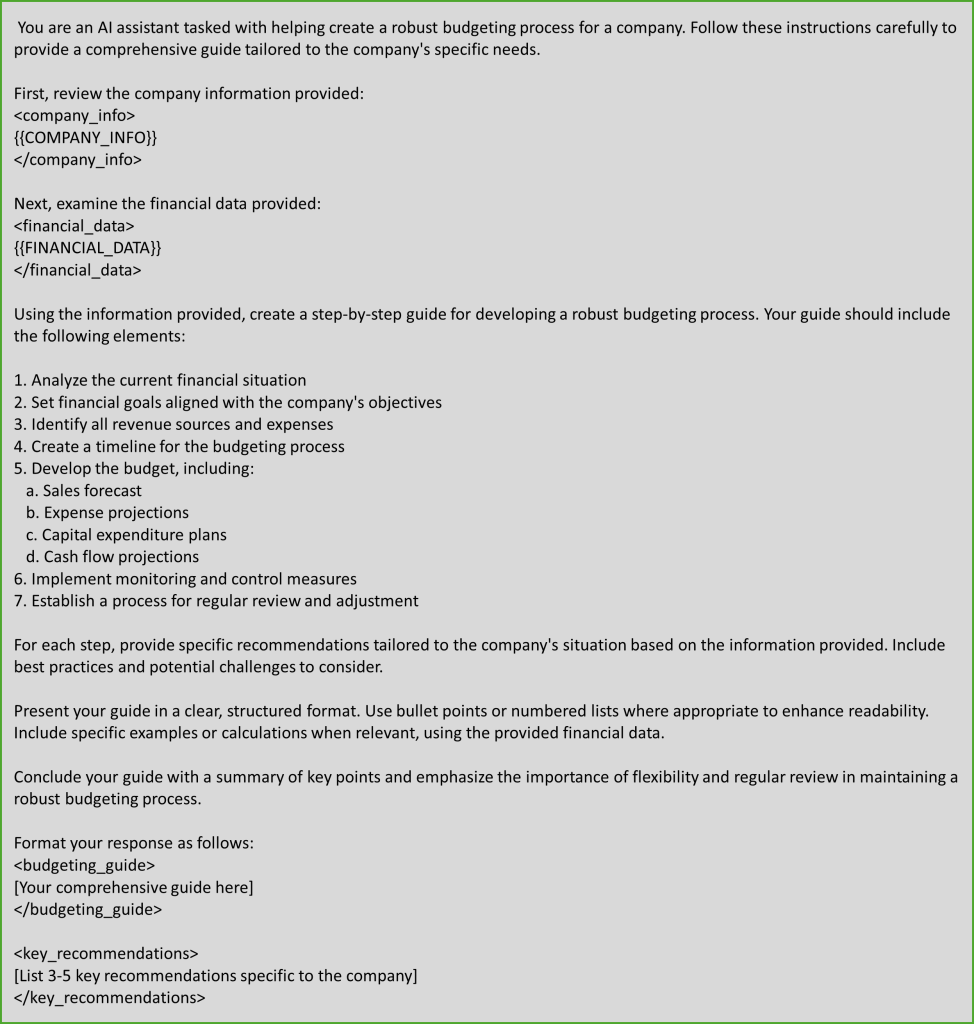
All I need to do is replace the placeholder, <company_info> {{COMPANY_INFO}} </company_info>, with my company information such as industry, description of what the company does and I have financial information I can provided in the placeholder <budgeting_guide> [Your comprehensive guide here] </budgeting_guide>
Now, when I input this detailed prompt into ChatGPT or any other AI assistant, I will get a detailed budget process that I can review and iterate as needed to make it better and better.
Here are screenshots on how to do this in 2 AI platforms.