Manage emails faster and turn them into competitive advantage

No more drowning in emails or wasted hours
You instantly know what’s critical, what’s handled, and what needs your attention. No more guesswork.

Email Edge: The AI Assistant You Wish You Hired Sooner

30% of a leader’s time is lost in email. Reclaiming just half unlocks hours for strategy, growth, and execution.
-
Summarizes emails:
Read less, know more. AI summaries eliminate the need to open every email. -
Drafts smart responses that fit the context:
Respond in seconds, not minutes — while staying in control of your messaging. -
Extracts action items and adds them to your task tool:
Never miss a follow-up again. Tasks are created for you automatically. -
Extracts new leads and adds them to your CRM:
Capture revenue instantly — no manual data entry, ever. -
Moves low-value emails to a dedicated folder:
Protect your time by removing distractions and clutter automatically.
With Tasks Insight
|
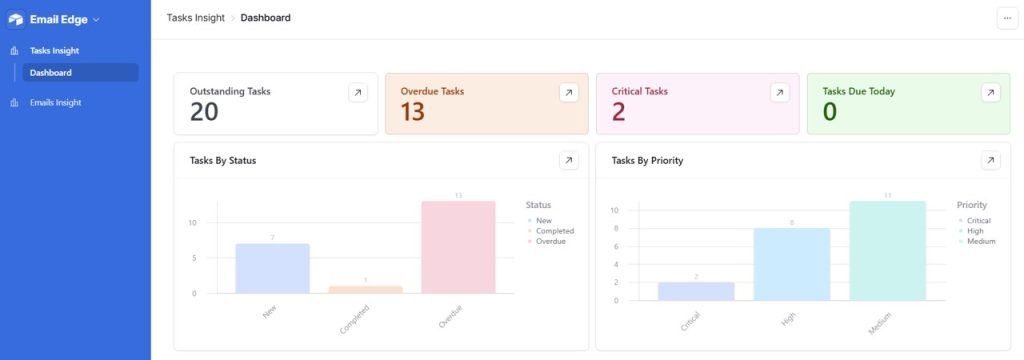
Email Edge extracts contacts from email and adds them to your CRM
– Instantly see who you’re talking to, what category they fall under, and when they came into your world.
| Name | Phone | Company | Category | Last Updated | |
|---|---|---|---|---|---|
| Jane Smith | jane@company.com | (555) 123-4567 | BrightTech | Customer | April 1, 2025 |
| John Doe | john@business.org | (555) 765-4321 | NextGen Solutions | Investor | March 25, 2025 |
| Maria Garcia | maria@futurefirm.io | (555) 222-3344 | FutureFirm | Strategic Consulting | March 30, 2025 |
FAQs
What exactly does Email Edge do?
Email Edge is your AI email assistant. It summarizes emails, drafts responses, extracts tasks, finds new leads, and moves low-value messages out of the way — all so you can spend less time in your inbox and more time growing your business.
Will it work with my existing email platform?
Yes. Email Edge is compatible with both Gmail and Outlook, and it works seamlessly alongside most popular CRM and task management tools.
Can I control what the AI sends out?
Absolutely. You can approve or edit any response before it’s sent, or set it to fully automated mode for trusted scenarios. You remain in control at all times.
Is my data secure?
Yes. We prioritize data privacy. None of your email content is used to train public AI models, and everything stays confidential, between your email client and your CRM.
I already use folders, why do I need dashboard?
Folders hide problems. This dashboard reveals them—so you can act with clarity, not just organize chaos.
I don’t want to babysit another dashboard
You don’t have to. Just glance at this once a day to know where your attention needs to go. That’s it.
I already use a project management tool. Why do I need the tasks feature?
Email Edge doesn’t replace your project system—it connects your inbox with task insights so you don’t lose key follow-ups between tools. It’s the missing link.
Doesn't this feels like another thing to manage?
It’s actually the opposite. Task Insight reduces the mental load—no need to scan through emails or manually flag next steps. It’s like having an executive assistant who never sleeps.
